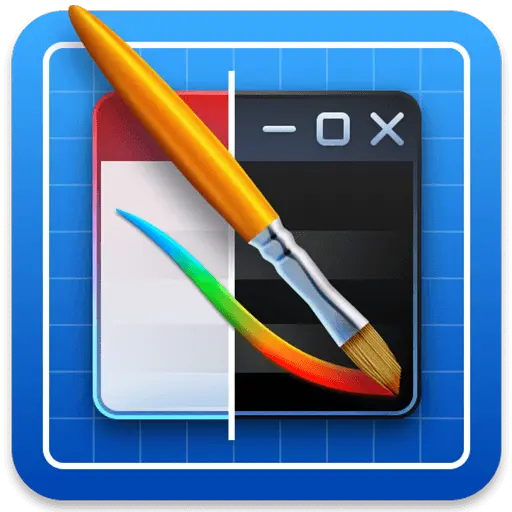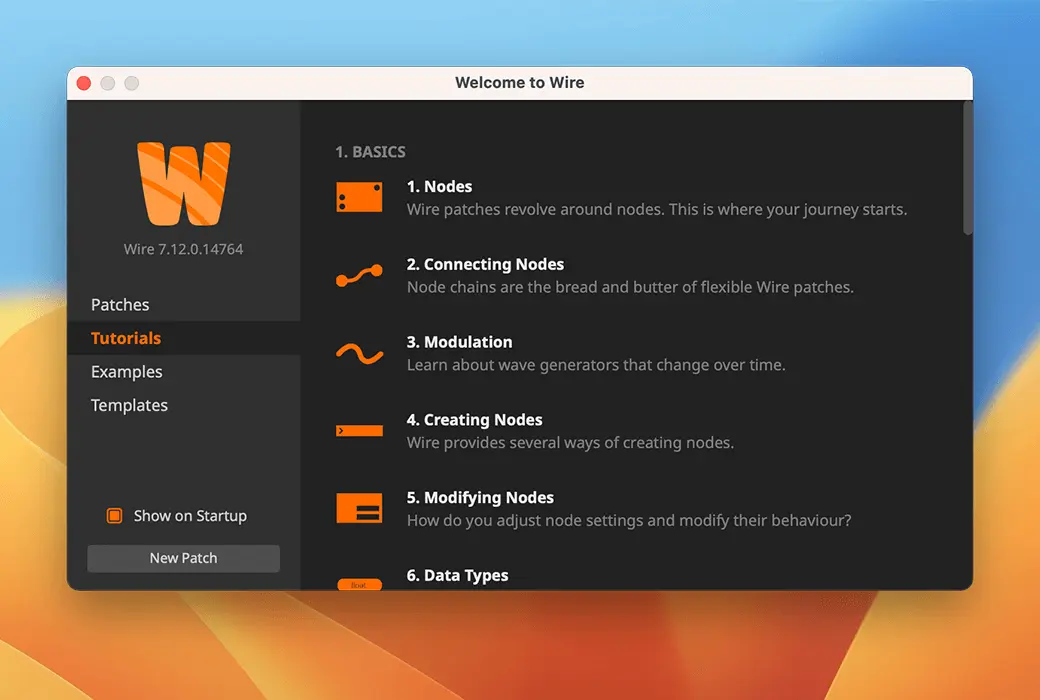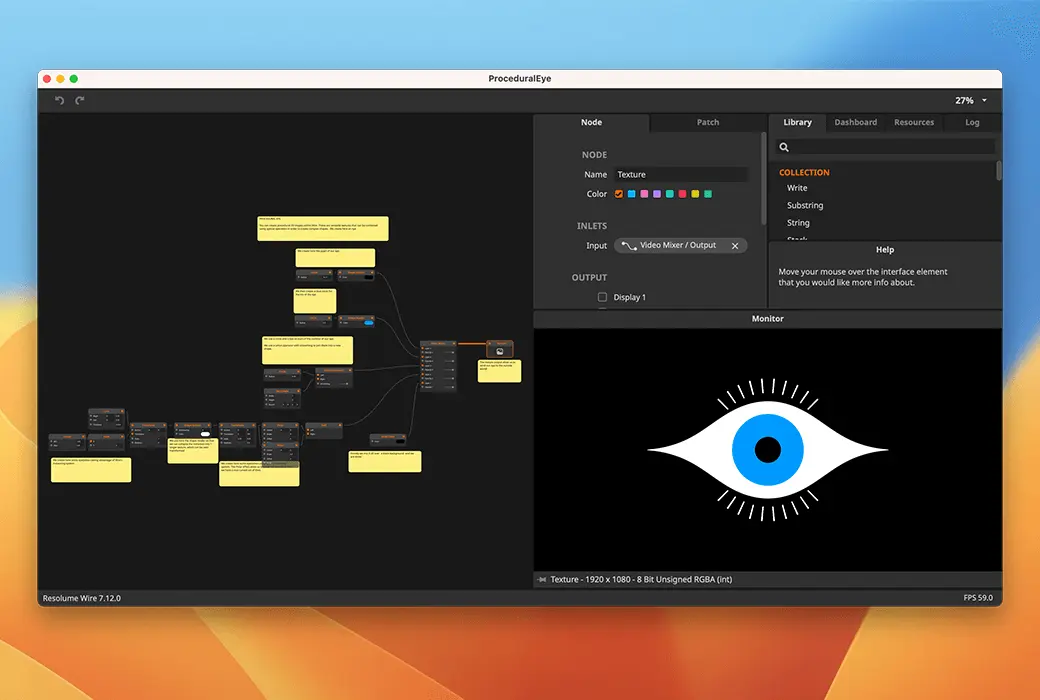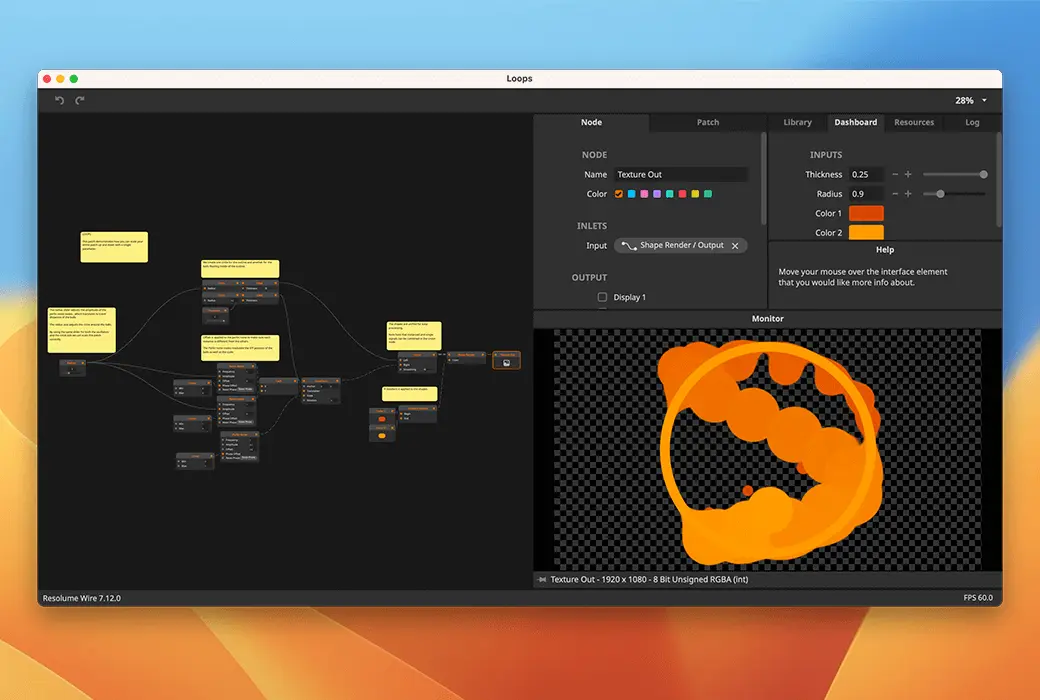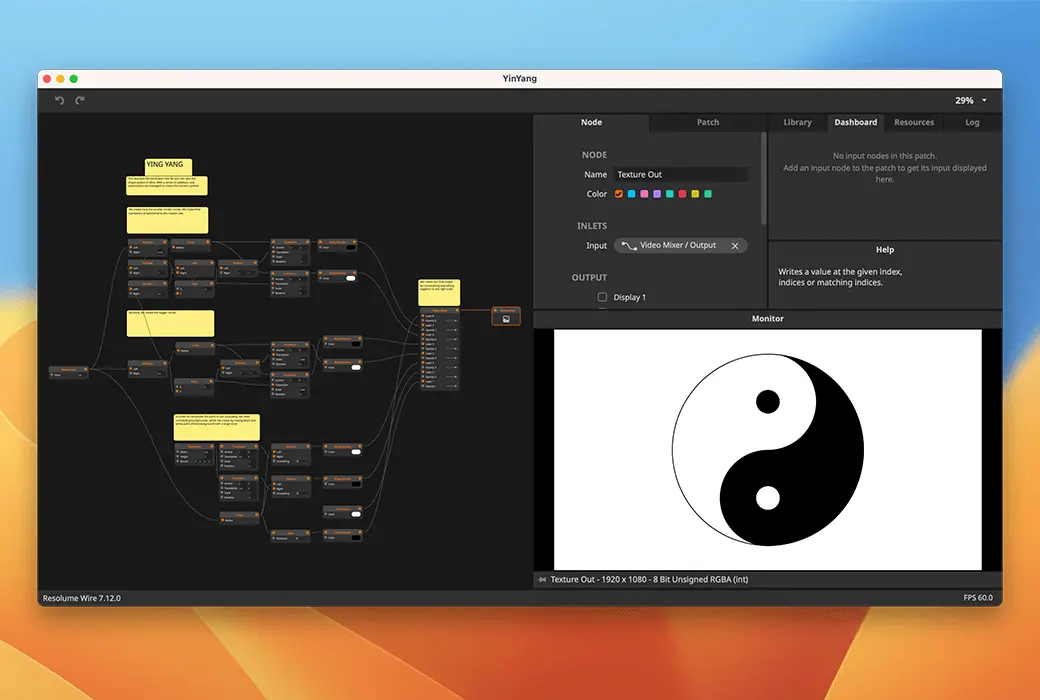You haven't signed in yet, you can have a better experience after signing in
 Resolve Wire Professional VJ Visual Effects Generator Software
Resolve Wire Professional VJ Visual Effects Generator Software

Activity Rules
1、Activity time:{{ info.groupon.start_at }} ~ {{ info.groupon.end_at }}。
1、Activity time:cease when sold out。
2、Validity period of the Group Buying:{{ info.groupon.expire_days * 24 }} hours。
3、Number of Group Buying:{{ info.groupon.need_count }}x。
Please Pay Attention
1、Teamwork process: Join/initiate a Group Buying and make a successful payment - Within the validity period, the number of team members meets the activity requirements - Group Buying succeeded!
2、If the number of participants cannot be met within the valid period, the group will fail, and the paid amount will be refunded in the original way.
3、The number of people required and the time of the event may vary among different products. Please pay attention to the rules of the event.

Resolve Wire Professional VJ Visual Effects Generator Software


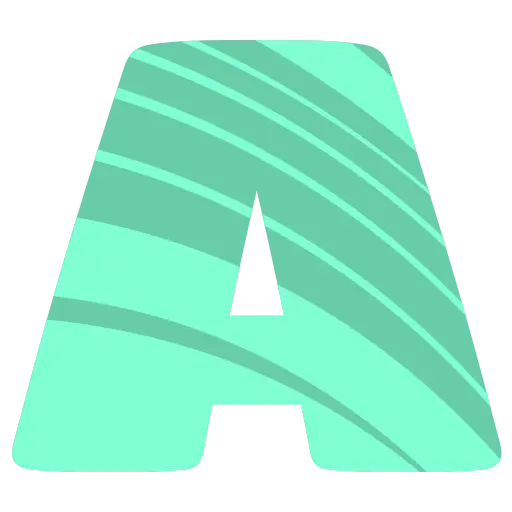
Wire allows you to create in Arena& The sources, effects, and mixers used in Avenue. Perform as many complex repairs as possible in the wire. Publicize the parameters required for playing patches on Arena or Avenue, and keep your live performance interface simple and clear.
Effect and synthesis
Wire allows you to link effect combinations together and perform advanced video compositing. Almost all video effects included with Arena and Avenue are included. Connect them together to create in Arena& Create effects that cannot be built in Avenue and accurately create the appearance you want.
Play videos and images
Load images and videos in the Wire patch for masking and compositing. The working mechanism of Wire's built-in video mixer is similar to the layers you know in Arena and Avenue. result? A multi-channel video in a clip!
2D shape
By combining a circle and a V-shape, you will obtain ❤。 That's it. Wire contains a very powerful 2D shape system that allows you to create 2D content in various strange and wonderful ways. From basic circles and rectangles to deformed spots.
Rendering Text
Eat. sleep Carnival. Repeat. Present text in any color and font. Scaling and animation fonts are super fast and clear.
example
One click from one to multiple. Almost every node in Wire can be instantiated and run multiple copies of itself. Send multiple values between nodes through multi-channel connections. What you want is not one circle, but 10 circles? Just increase the number of instances. Wire instrumentation will allow you to handle collections in an intuitive and efficient way.
pattern
Position your instance on a grid, circle, or any location you like, and then animate these locations to generate various captivating visual effects.
Slices from the arena
Create slices in Arena's advanced output and use Wire to scale and locate your content, render slice contours, and then create animations based on the beat.
Audio Visualizer
Let your visual effects bounce along with the music. In Wire, you can access Arena& Avenue obtains the complete audio FFT spectrum to animate anything. Through this method, you can build your own audio visualizer.
system requirements
- Windows
Windows 8+
AMD or NVIDIA graphics card
8GB RAM
- macOS
OS X 10.11 El Capitan
AMD or Iris Pro graphics card
8GB RAM
Recommended configuration:
- Windows
Windows 10
i7 Processor, 6 core, 3.7 GHz
Nvidia RTX 2070
M2 SSD
16 GB Ram
- macOS
OS X 10.15 Catalina
AMD or Iris Pro graphics card
Radeon Pro 560X
SSD
16GB RAM

Official website:https://resolume.com/software/wire
Download Center:https://resolume-wire.apsgo.cn
Backup Download:N/A
Delivery time:24-hour automatic shipping
Operating platform:Windows / macOS
Interface language:Supports English interface display.
Update instructions:Support 1-year update and maintenance.
Pre purchase trial:Free trial before purchase.
How to receive the goods:After purchase, the activation information will be sent to the email address at the time of placing the order, and the corresponding product activation code can be viewed in the personal center, My Orders.
Number of devices:Can install 1 computer, Windows or macOS optional.
Replacing the computer:Uninstall the original computer and activate the new computer.
Activation guidance:https://resolume.com/support/zh_hans/registering
Special instructions:To be added.
Reference materials:https://resolume.com/support/zh_hans

Any question
{{ app.qa.openQa.Q.title }}